I have been observing clean energy since 1999, and since then I've watched some pretty amazing advances, and some pretty pathetic progress. Technology is making advances, but the practice and social aspects of change are not keeping pace. I live in North America, and here we use more energy per person than anywhere else in the world, something like 5 times as much per person as other industrialized nations. We are wasteful, affluent and often appear to not care about the impact that our “lifestyles” have on others around the globe, and on the environment. Looking to the future, it seems that this cannot continue forever, and that it would be better for us to change while we have the choice, rather than waiting until we are forced to make a drastic change.
[caption id="attachment_303" align="aligncenter" width="225" caption="coal power plant Flickr Photo Credit: Velaia (ParisPeking)"]

[/caption]
Energy is required to manufacture, to transport, and even to consume what has been manufactured. Currently much of the energy we have is produced by large corporations in a polluting, unsustainable and inequitable fashion that by definition of corporation and free market, has as its primary goal “making corporations money” and as its secondary goal “maintaining the status quo of those making the money”. Neither of those two goals will necessarily; Protect consumers from unfair profiteering, protect the natural environment, promote innovation, or allow for sustainable development of energy infrastructure.
[caption id="attachment_304" align="aligncenter" width="300" caption="Clean energy from wind power, flickr photo credit: kilobar"]

[/caption]
I propose that we are stuck in this place because of some of our beliefs. I don't claim to have a complete picture, but I'd like to suggest that there are a number of myths that support the status quo and thereby hinder us from moving towards cleaner energy. Lets debunk some myths that are commonly circulated:
Myth: There is a shortage of energy:
Actually
every hour, the sun showers the earth with more energy than the world’s entire population consumes in a whole year. (source: Sesci.ca)Myth: Clean energy will result in a loss of jobs.
Recently I heard a statistic that more Americans are employed by the US wind industry than the US coal industry. I think we will see a shift in jobs. New jobs might include designing, producing, selling and delivering parts for; solar cells, geothermal systems and heat exchangers, bio-gas facilities, wind turbines, hydro turbines, power storage and regulating equipment. Research and development to improve the efficiency and quality of these systems.
Myth: Clean energy costs too much money
From a consumer perspective, in British Columbia, the residential rate for electricity is 7.2 cents per KWH and 85% of our power comes from hydro dams. In keeping with Moore's law, solar cells are becoming about twice as efficient every year (as solar cell manufacturers purchase the technology no longer needed by the likes of Intel and AMD). A Geothermal system installed at a cost of $10,000 when a house is built can provide heating AND cooling at about 1/4 of the cost of conventional methods. So if $275 / month is normal, that means $825 in annual savings and a breakeven point of about 12 years. (Those with better numbers are welcome to comment). So likely a case by case comparison depending on what options are available and what energy costs are needs to be done. Certainly some forms of cleaner energy production won't be available in all locations. When we start factoring in "health" and "social justice" (no blood for oil etc) it quickly becomes apparent that there are some costs not fairly represented on the balance sheet.
Myth: Clean energy is only for granola eating hippies or tin-hat wearing wackos
Since utilities buy and sell power using the infrastructure of electrical transmission lines, your power could be purchased from anywhere. Without you knowing, your utility could purchase some power from a coal plant or a wind farm, and that clean energy would seamlessly appear in your house's electrical system. As stated earlier, in British Columbia, 85% of electricity used is from renewable (rainwater powered) hydro dams. So clean energy is something any of us could be using, whether we enjoy granola or not.
Myth: Clean energy is experimental or in its infancy, not ready for serious commercial use
Despite the persistence of solar energy displays and fuel-cell displays at local science fairs, these technology are actually well developed. Consider early designs of the steam engine which used "wet ropes" to ensure a seal for the piston. We have much more advantage now. In Denmark, the last time I checked, 20% of the nation's electricity was being generated via wind turbines. Denmark with it's shallow coastal areas realized that 7km offshore, the wind farms have nothing blocking the breeze and they are essentially silent and invisible as far as humans are concerned. Solar found a boost near its inception with the space race of the 60s if I recall correctly, and so represents a technology that has received barely 50 years of serious development. Perhaps solar finds itself in an awkward adolescence where we can see the potential, but we aren't quite ready to turn over the reins. Solar is a de-facto standard for remote installations like track side railway equipment in the Rockies, marine equipment marking channels, roadside traffic signs and solar calculators. So it seems the technology is there, the adoption however is wanting.
Myth: Coal energy is cheap
Not really, you need coal mines, transportation infrastructure, generating plants or furnaces to burn the coal, lots of air land and water to receive the sooty pollution and CO2. There has been the human health cost of mining and breathing that dirty air. An amazing amount of effort has been invested in coal energy, some of the excavators have buckets as big as a house. Leaving giant scars on the surface of the earth. Since the mining of coal and burning of coal are centralized activities, this concentrates the energy in the hands of a few (those who own large coal generating plants), now there is the added cost of distribution, such a system puts a wealthy few in a place to set the price of electricity for the people who purchase it. Coal is a non-renewable resource, which means once it is used, there is no more coal to replace it. Much like the dinosaurs who contributed to the coal, it will soon go extinct.
Myth: All energy needs to be generated using one method (All wind/ All hydro etc)
All or nothing thinking makes it very easy for a person to dismiss clean energy. However, a diversity of generating methods allow for a lessened impact on the environment and resilience in the event of a shortage of any one kind of energy generation (a shortage of rain one year might reduce the power that can be generated using hydro dams, when the wind stops blowing wind turbines are idle, when there are no waves, wave generation produces no power, when it is nighttime, solar generation isn’t effective.
Myth: Energy production must be entirely clean.
While that is a worthy goal, it isn't immediately attainable by most of North America. The myth is an error in thinking, a false dichotomy that says a half way solution, or a marginal improvement is worthless. This flies in the face of experience that teaches us that most real improvement is incremental and continuous. In other fields marginal improvements are celebrated and embraced, like the medical discovery that consuming baby aspirin fights the chance of strokes and heart attacks occurring. If we can even REDUCE our dependence on unsustainable dirty energy generation, we are moving in the right direction. So lets not throw the baby out with the bathwater, when we see improvement. Lets embrace any move in the right direction. One encouraging tidbit I have to share is that according to the Danish Wind Association (sorry if I got the name wrong guys). A wind turbine cancels out it's own environmental impact (refining the steel, machining, transportation, installation, access roads etc. in 2 months of full-time operation. 2 months is a fantastic payback for erasing ones own tracks so to speak.
Myth: Doing the right thing must provide higher profits than taking the lazy way out.
Somehow many of us have adopted the moronic thinking that somehow doing the right thing should be cheaper. We hear things like "Gee that wouldn't pay for itself for 10 years, I'm not interested", or "Gee that has a $10,000 initial capital cost" (as the guy signs a 30 year mortgage for the $500,000 house...) Sometimes doing the right thing will be as expensive or more expensive than doing the thing that will potentially poison the air.
Myth: Higher efficiency stoves/ furnaces / etc will allow us to be responsible while still using carbon based energy
While it's true (and commendable) that efficiency for gas furnaces and other items are improving, this is really little more than damage control. (putting the filter on the cigarette and claiming it's healthier to smoke). Carbon based fuels are not renewable, meaning we can't sustain their consumption. Carbon based fuels release CO2, CO and other pollutants into the air we breathe, risking our health. It is telling (and not commonly understood) that many furnaces burning "natural gas" may expel 20-30% of their heat energy up the chimney where it does not benefit the homeowner. "Higher efficiency" generally means cleaner more complete combustion so you are wasting less energy. We need to move away from dirty unhealthy unsustainable methods and start seeding the clean sustainable technologies that will outlast carbon. (Anybody know how much longer the Sun is expected to last?)
Myth: North America is innovative in energy production.
If
Green-wash were a clean energy innovation, this would be true. It would seem that GM killed the (EV1) electric car despite people offering to buy out their leases. Many subdivisions in attractive neighbourhoods have covenants on the properties preventing people from putting up clothes lines or solar installations on their roofs because they are "unsightly". North Americans consume more energy, more products and more packaging than anyone else in the industrialized world. Most jurisdictions in North America have been very slow to permit/encourage net-metering and other progressive measures which would encourage de-centralized independent power production. North America keeps proposing "carbon offset credits" and other measures which essentially permit some fancy accounting and transfer of money without fundamentally addressing how the power is created. (Essentially it is purchasing the "right" to pollute by putting money in the pockets of folks who are doing the right thing.) Did you catch how the goal isn't to improve, its to "offset"? North America has incredibly skilled labour, good working conditions, lots of money and.... we are not showing anywhere near the leadership that is required to turn energy production around and get it pointed in the right direction.
Myth: If I can't buy it at Walmart it isn't really "available" (yes I heard this one)
Somewhere along the line we lost our spirit of invention, our willingness to risk, research and investigate. Anyone reading this, has the most powerful research tool (
Google?) and the most powerful shopping network. (
Ebay?) at their fingertips. Don't wait for Walmart to stock the $10 home fusion generators. Take some initiative and be the first on your block! :-)
I hope...
that if we could clear the air by addressing more of these myths, by getting the green-wash out of the room, by recognizing how bad the situation is, by encouraging government that would promote innovation that ordinary citizens could participate in. That we would see noticable progress. (Note: this is not the same as us sitting around watching our big TVs, waiting for government to "fix it".) Then we could find ourselves in the environment that nurtured the Renaissance of clean energy. Lets hope! Actually, join me and lets get out there and start making a difference. Anyone want to start an "at cost solar system/ geothermal system" mail-order charity?" :-)
Are there some other myths you've been observing? Add them in the comments.
Greg.
 [/caption]
[/caption] [/caption]
[/caption] [/caption]
[/caption]
 [/caption]
[/caption] [/caption]
[/caption]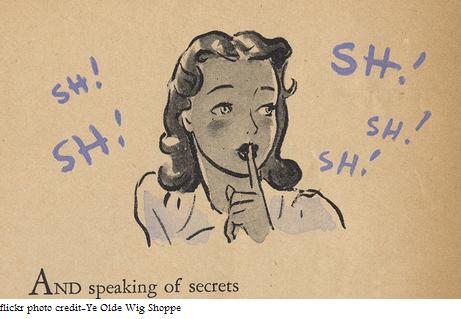
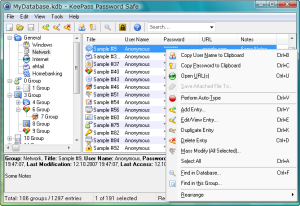 [/caption]
[/caption]

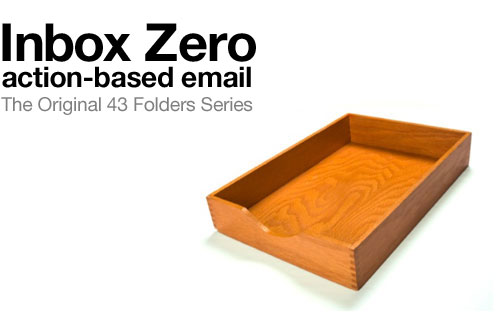
 [/caption]
[/caption]